


Tech Insights in Your Inbox Subscribe to our free newsletter and never miss out on what's happening in the tech world. Learn Tech Today, Lead Tomorrow.
Do you ever find yourself in an awkward situation where you cannot hear your phone ringing, even though it is not on silent? If so, then the problem might be with your notification sounds. Some users have reported not getting any notification sounds on their Samsung Galaxy S21 devices.
This issue has become more common with Android phones in recent times. Thankfully, there are a few simple fixes to this problem. Below is a list of troubleshooting tips to help you get notification sounds on your Samsung Galaxy S21.
Read the troubleshooting steps below if your Samsung Galaxy S21 is not receiving notification sounds when receiving a text message.
Before we go any deeper, make sure Do not disturb mode is disabled. The same goes for the Power saving mode. If any of these are turned on, notification sounds will be muted.
Sound mode for notifications must be enabled. To ensure it is turned on,
Navigate to Settings > Sounds and Vibration and tap on Sound located below Sound mode.
Allow notification services to use the battery in the background and carry out tasks.
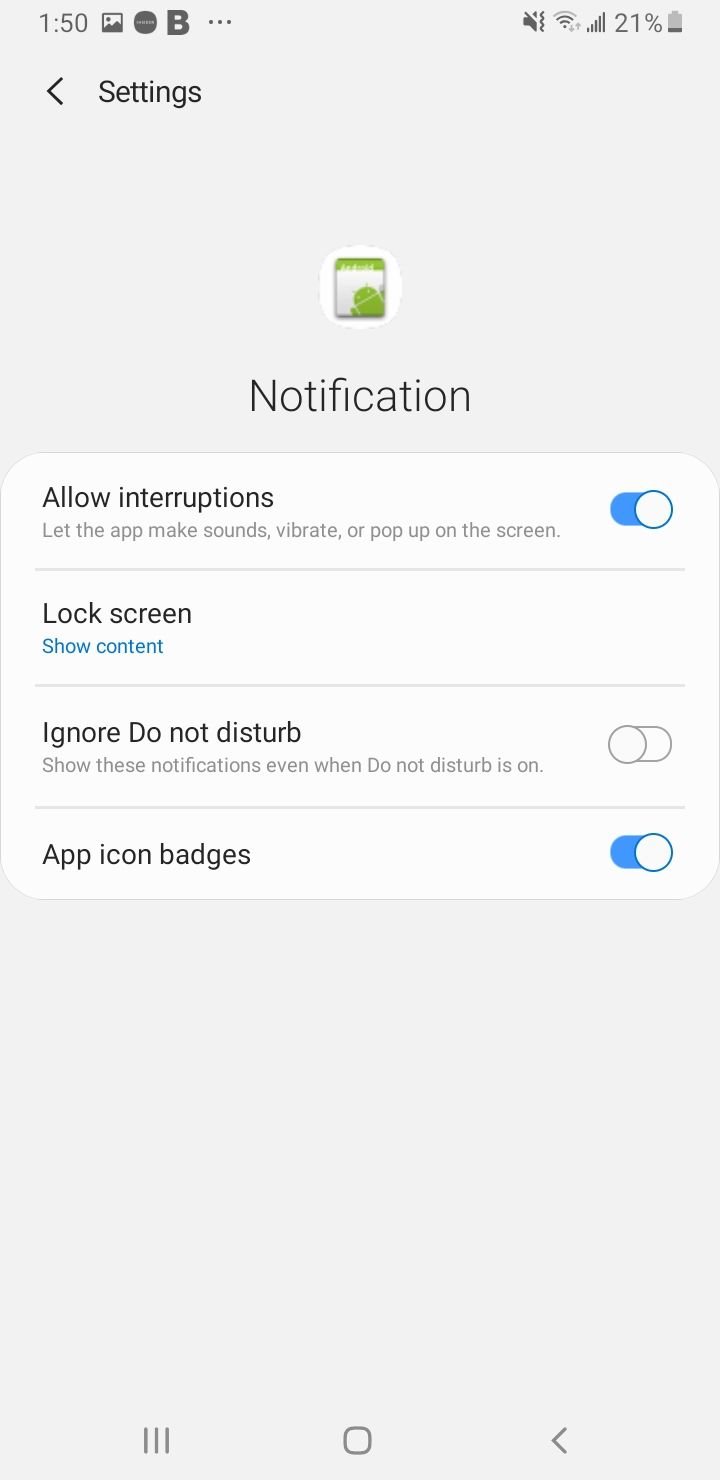
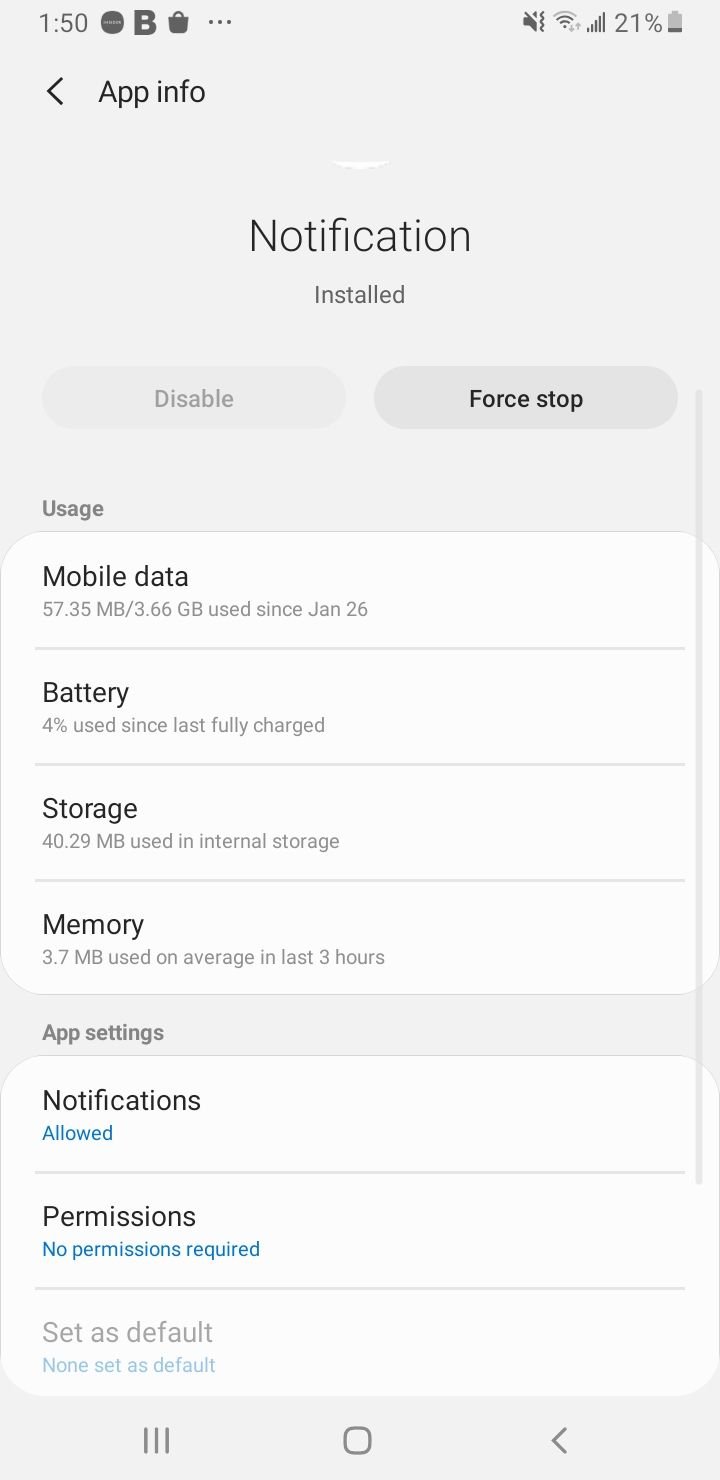
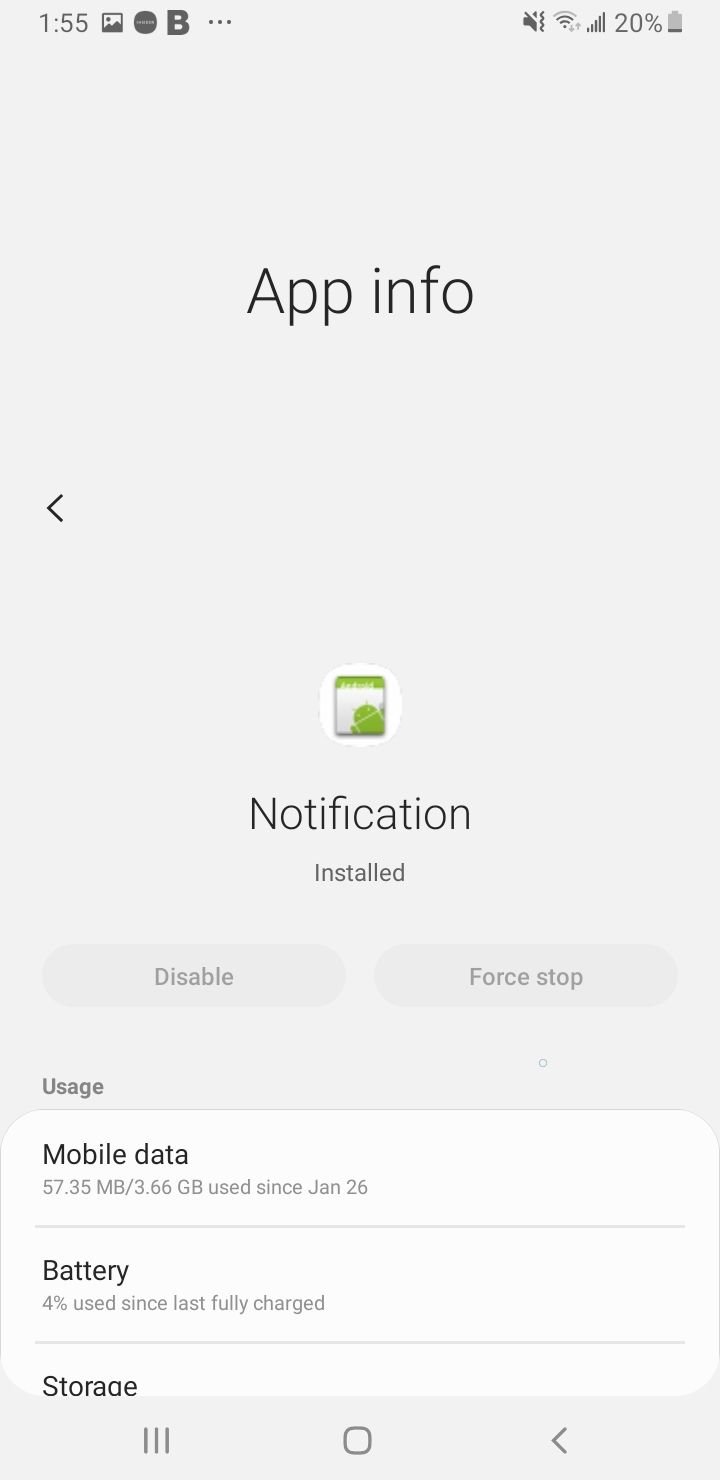
Give your Samsung Galaxy S21 a force restart to resolve temporary issues. This method is simple and has no risk. Press and hold the Volume Down key. Then, press and hold the Power button. Keep holding both keys for a few seconds until it restarts.
Performing a wipe cache partition once in a while is beneficial. This will remove the temporary files on your Galaxy S21.
Older Models / Versions:
Updated
You may have configured multiple settings on your phone and have no idea which settings are causing your Samsung Galaxy S21 to not get notifications. Resetting your phone to its default settings can be the solution. Open Settings > General Management > Reset > Reset settings > tap Reset to confirm.
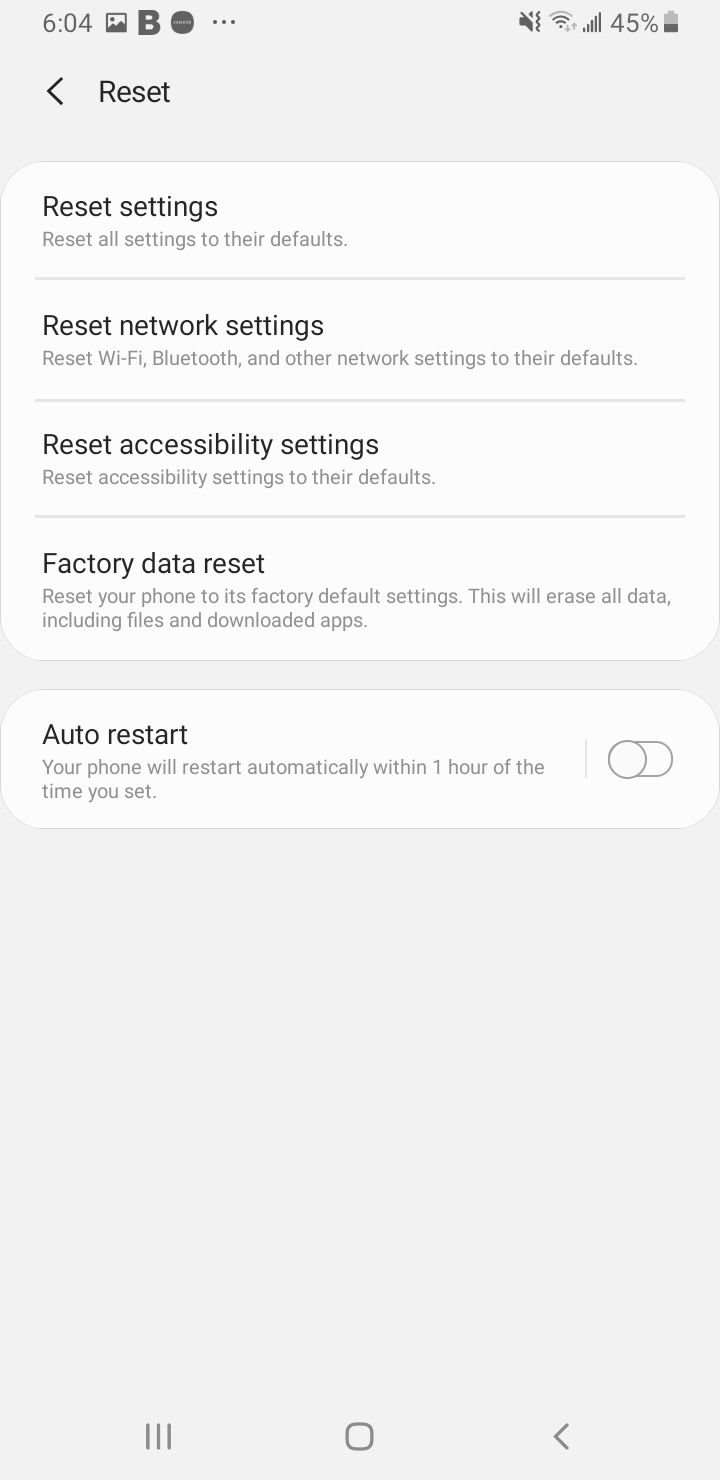
Make sure the Notification sound bar is turned on. You can find it in Settings > Sounds and Vibrations > Volume > Notifications.
Be sure to follow usSubscribe to our newsletter and never miss out on what's happening in the tech world. It's that simple.